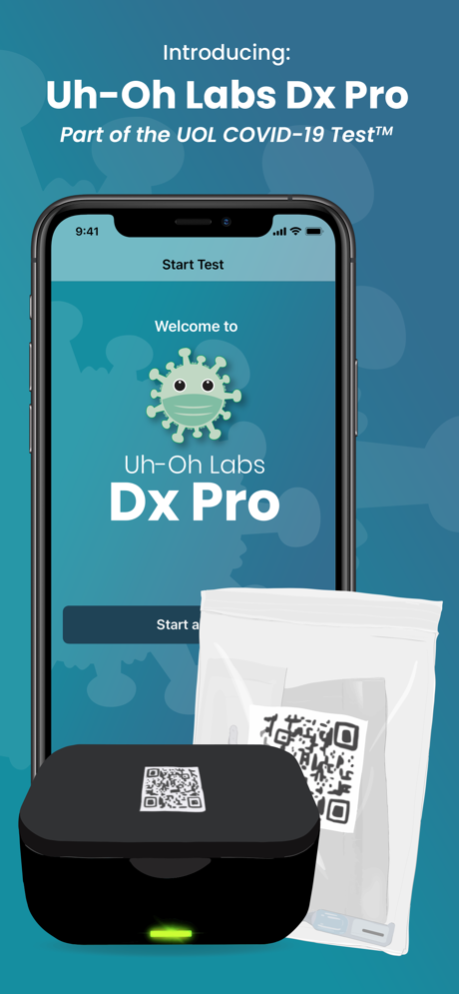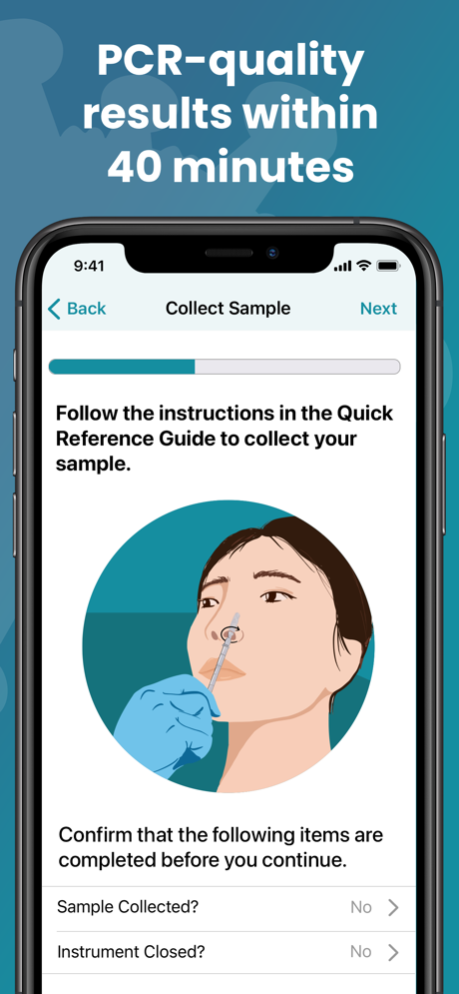Uh-Oh Labs Dx Pro 1.2
Continue to app
Free Version
Publisher Description
Uh-Oh Labs Dx Pro guides users through the process of running the the UOL COVID-19 Test and presents test results in plain, easy-to-understand language.
The UOL COVID-19 Test requires the Uh-Oh Labs Dx Pro app and includes the UOL COVID-19 Instrument and UOL COVID-19 Test Kit, available at www.uhohlabs.com.
The UOL COVID-19 Test can detect COVID within 40 minutes with a 96.1% overall accuracy compared to PCR with no false positives.
The UOL COVID-19 Test is intended for use by trained operators who are proficient in performing tests with the UOL COVID-19 Test, and is only for use under the Food and Drug Administration’s Emergency Use Authorization.
The UOL COVID-19 Test is intended for the qualitative detection of nucleic acid from SARS-CoV-2, the virus that causes COVID-19, from individuals suspected of COVID-19 by a healthcare provider. Testing is limited to laboratories certified under the Clinical Laboratory Improvement Amendments of 1988 (CLIA), 42 U.S.C. §263a, that meet requirements to perform high, moderate, or waived complexity tests. The UOL COVID-19 Test is authorized for use at the Point of Care (PoC), i.e., in patient care settings operating under a CLIA Certificate of Waiver, Certificate of Compliance, or Certificate of Accreditation.
Results from the UOL COVID-19 Test should not be used as the sole basis for treatment or other patient management decisions and must be combined with clinical observations, patient history, and/or epidemiological information.
Oct 23, 2022
Version 1.2
Bug fixes and performance improvements
About Uh-Oh Labs Dx Pro
Uh-Oh Labs Dx Pro is a free app for iOS published in the Health & Nutrition list of apps, part of Home & Hobby.
The company that develops Uh-Oh Labs Dx Pro is Uh-Oh Labs. The latest version released by its developer is 1.2.
To install Uh-Oh Labs Dx Pro on your iOS device, just click the green Continue To App button above to start the installation process. The app is listed on our website since 2022-10-23 and was downloaded 1 times. We have already checked if the download link is safe, however for your own protection we recommend that you scan the downloaded app with your antivirus. Your antivirus may detect the Uh-Oh Labs Dx Pro as malware if the download link is broken.
How to install Uh-Oh Labs Dx Pro on your iOS device:
- Click on the Continue To App button on our website. This will redirect you to the App Store.
- Once the Uh-Oh Labs Dx Pro is shown in the iTunes listing of your iOS device, you can start its download and installation. Tap on the GET button to the right of the app to start downloading it.
- If you are not logged-in the iOS appstore app, you'll be prompted for your your Apple ID and/or password.
- After Uh-Oh Labs Dx Pro is downloaded, you'll see an INSTALL button to the right. Tap on it to start the actual installation of the iOS app.
- Once installation is finished you can tap on the OPEN button to start it. Its icon will also be added to your device home screen.